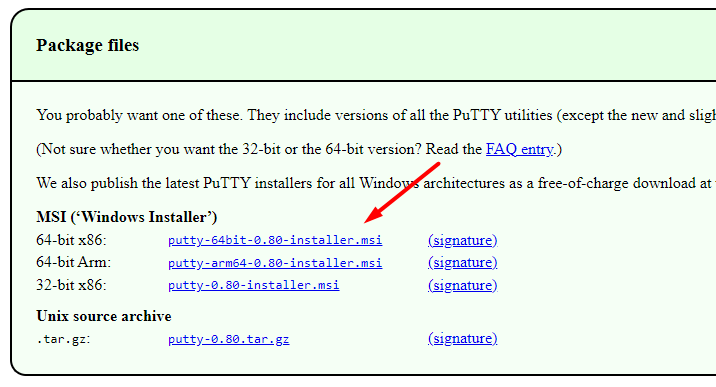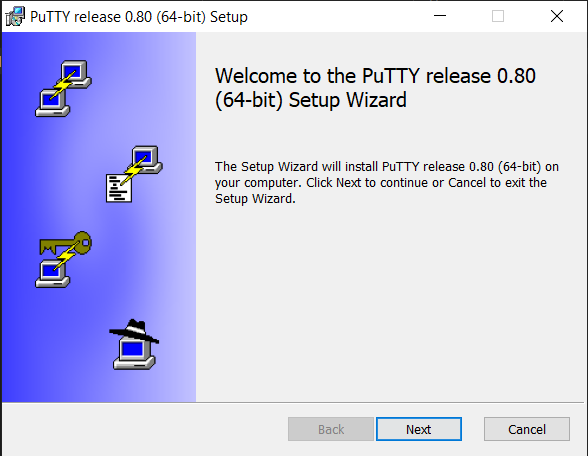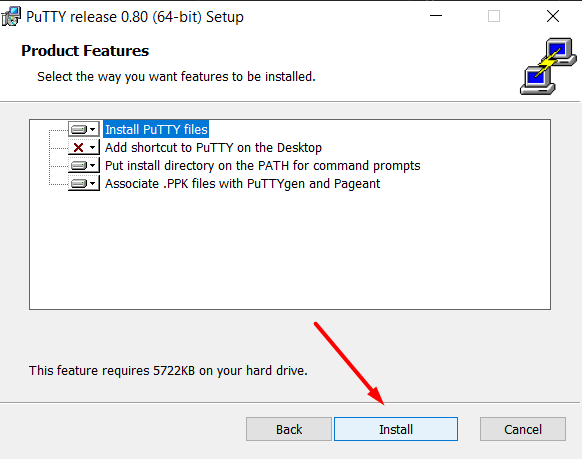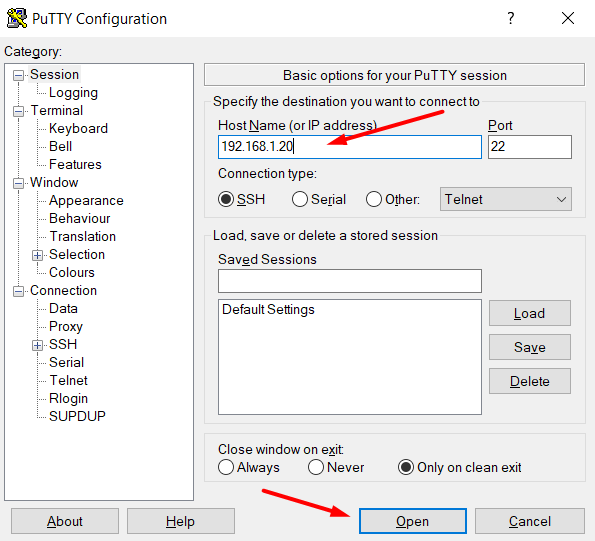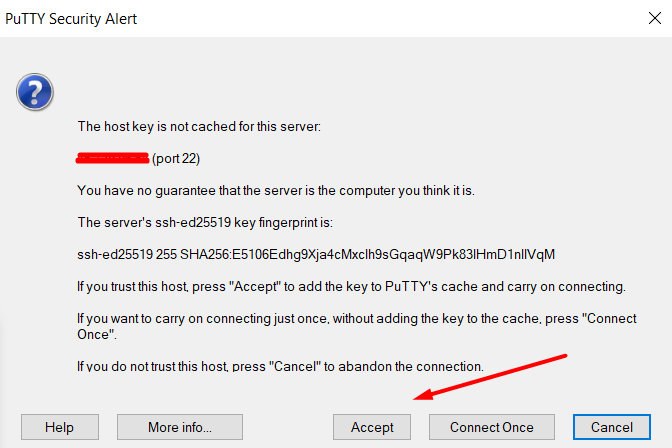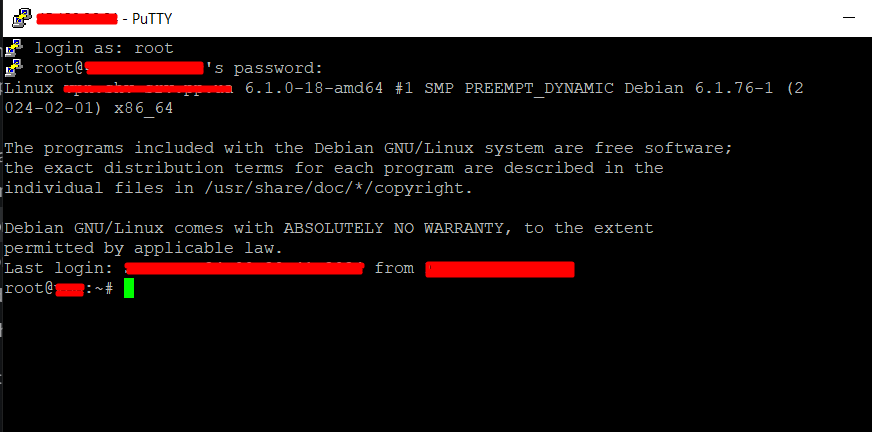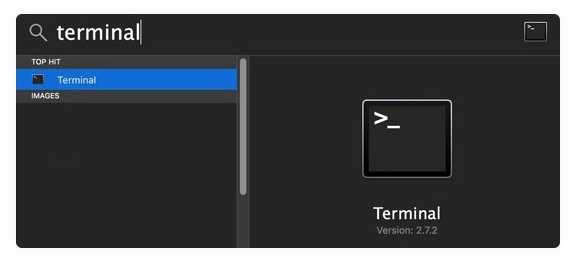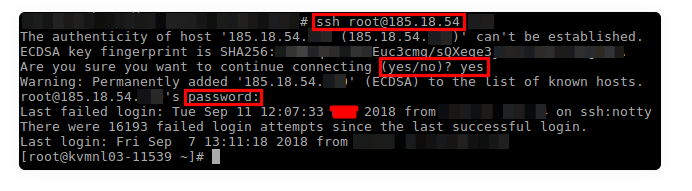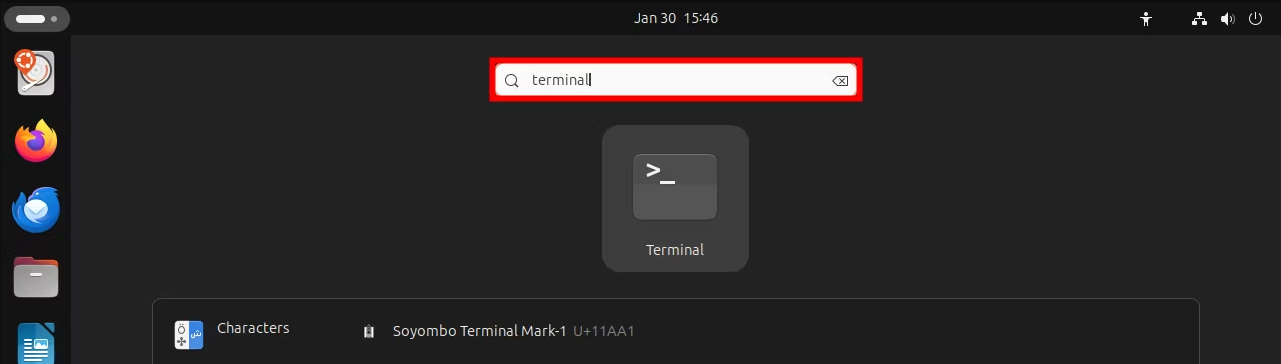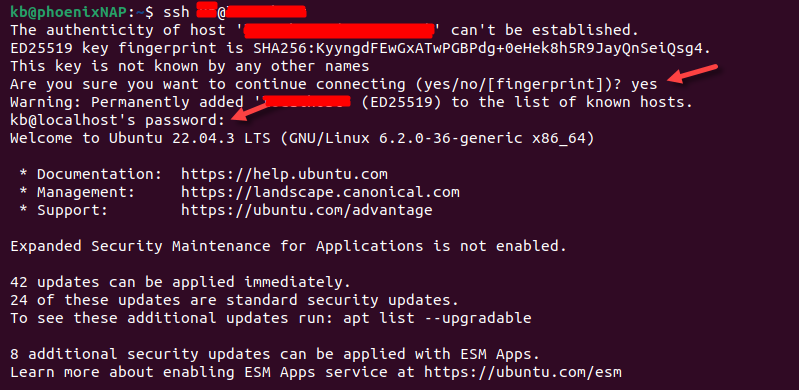How to connect to the server via SSH
ПісляAfter активаціїactivating послуги віртуального або виділеного сервера з ОСthe Linux Виvirtual можетеor підключитисяdedicated доserver сервераservice, поyou протоколуcan connect to the server via SSH.
УсіAll даніconnection для підключенняdata (IP-адресаserver сервера,IP користувачaddress, таuser йогоand пароль)password) Виcan можетеbe знайтиfound вin особистомуyour кабінетіpersonal вибравшиaccount замовленуby послугуselecting таthe натиснувшиordered service and clicking "Інструкція"Instructions".
1. ЯкщоIf Виyou використовуєтеare ОСusing Windows наon своємуyour ПК.PC.
Для
To Виconnect, можетеyou обратиcan довільнийchoose SSH-клієнт,any вSSH данійclient; інструкціїin розглянемоthis одинguide, ізwe безплатнихwill варіантівconsider one of the free options - PuTTy:
https://www.chiark.greenend.org.uk/~sgtatham/putty/latest.html
-
ЗавантажтеDownloadтаandвстановітьinstallостаннюtheверсіюlatestпрограми:version of the program:
-
ПісляAfterвстановленняinstallation,запустітьlaunch PuTTy.УInвікніtheпрограмиprogramвwindow,поліin theHost Nameвкажітьfield,IP-адресуspecifyсервера,theвиберітьIP address of the server, selectConnection type:SSHтаandнатиснітьclickOpen:
-
ЯкщоIfВиyouпідключаєтесьareдоconnectingсервераtoвперше,theтоserverвиникнеforпопередженняtheщоfirstключtime,сервераyouнеwillкешуєтьсяreceiveвaреєстрі.warningНатискаємоthat the server key is not cached in the registry. ClickAccept:
-
ВводимоEnterкористувача,theзаuser,замовчуваннямwhichце користувачisrootтаbyнатискаємоdefault, and pressEnter.ПісляAfterцьогоthat,вводимоenterпарольtheкористувачаuser'sтаpasswordнатискаємоand pressEnter:
ЗаBy замовчуваннямdefault, парольthe приpassword введеніis неnot відображаєтьсяdisplayed вwhen ціляхentered безпеки.for Копіюванняsecurity вreasons. Copy in PuTTy відбуваєтьсяis заperformed допомогоюusing правоїthe кнопкиright мишіmouse абоbutton комбінацією клавішor Shift + Insert.
-
ПісляAfterцьогоthat,Виyouуспішноwillпідключитесьsuccessfullyдоconnectсервераtoтаtheпобачитеserverактивнуandконсоль:see the active console:
2. ЯкщоIf Виyou're використовуєтеusing macOS.
ДляTo підключенняconnect, Виyou можетеcan використовуватиuse стандартнийthe засібstandard Terminal.Terminal tool.
-
ВідкрийтеOpenТермінал.theДляTerminal.цьогоYouможетеcanвикористовуватиuseпошук:the search to do this:
-
ВInтерміналіtheвведітьterminal,командуenterнаступногоtheвигляду:following command:ssh user@ip_address
ЗамістьInstead of user, вкажітьenter ім'яthe користувача,user зазвичайname, цеusually root, аand замістьinstead of ip_address, вставтеinsert IP-адресуthe сервера.IP Післяaddress цьогоof натиснітьthe server. After that, press Enter.
-
ЯкщоIfВиyouпідключаєтесьareдоconnectingсервераtoвперше,theтоserverвиникнеforпопередженняtheщоfirstключtime,сервераyouнеwillкешуєтьсяreceiveвaреєстрі.warningвводимоthat the server key is not cached in the registry, enteryes. -
ДаліNext,вводимоenterпарольtheкористувачаuser'sтаpasswordнатискаємоand pressEnter.
ЗаBy замовчуваннямdefault, парольthe приpassword введеніis неnot відображаєтьсяdisplayed вwhen ціляхentered безпеки.for Копіюванняsecurity відбуваєтьсяreasons. заYou допомогоюcan правоїcopy кнопкиit мишіusing абоthe комбінацієюright клавішmouse button or the Shift + key combination.Insert.
Insert
3. ЯкщоIf Виyou використовуєтеare ОСusing Linux.
ЗалежноDepending відon встановленоїthe графічноїinstalled оболонкиgraphical Виuser можетеinterface, скористатисяyou однимcan ізuse Терміналівone -of the following terminals: GNOME Terminal, Konsole, Xfce TerminalTerminal, таand інші.others. НаводимоHere прикладis підключенняan зexample дистрибутивуof connecting from the Ubuntu зdistribution графічноюwith оболонкоюthe GNOME.
GNOME graphical shell.
-
ВідкрийтеOpenТермінал.theЗнайдітьTerminal.йогоFindчерезitпошукbyабоsearchingзапустітьorйогоlaunchкомбінацієюitклавіш,withзазвичайaцеkeyboard shortcut, usuallyCtrl + Shift + T.
-
ВInтерміналіtheвведітьterminal,командуenterнаступногоtheвигляду:following command:ssh user@ip_address
ЗамістьInstead of user, вкажітьenter ім'яthe користувача,user зазвичайname, цеusually root, аand замістьinstead of ip_address, вставтеinsert IP-адресуthe сервера.IP Післяaddress цьогоof натиснітьthe server. After that, press Enter.
-
ЯкщоIfВиyouпідключаєтесьareдоconnectingсервераtoвперше,theтоserverвиникнеforпопередженняtheщоfirstключtime,сервераyouнеwillкешуєтьсяreceiveвaреєстрі.warningвводимоthat the server key is not cached in the registry. enteryes. -
ДаліNext,вводимоenterпарольtheкористувачаuser'sтаpasswordнатискаємоand pressEnter.
ЗаBy замовчуваннямdefault, парольthe приpassword введеніis неnot відображаєтьсяdisplayed вwhen ціляхentered безпеки.for Копіюванняsecurity відбуваєтьсяreasons. заYou допомогоюcan правоїcopy кнопкиit мишіusing абоthe комбінацієюright клавішmouse button or the Shift + key combination.Insert.Insert